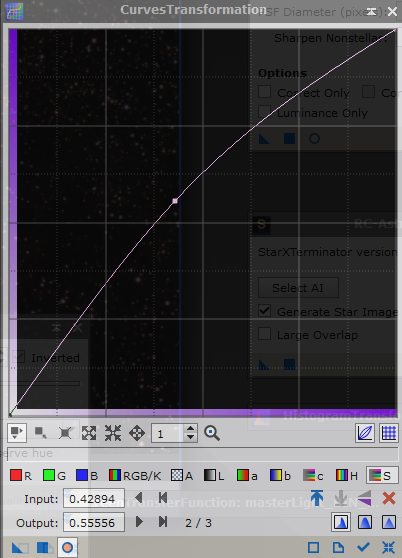If all is going well, you should now be in the Non-Linear phase of image processing done in the previous section. In this section, we will begin Non-Linear processing.
HDRMultiscaleTransform
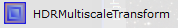
HDRMultiscaleTransform is a plugin to compress the dynamic range of an image. It is useful for objects that have a large dynamic range. The Orion Nebula is a perfect example of an object with a large dynamic range. Many galaxies also benefit from this plugin.
For this example, we will show you the affects of this plugin. It is a matter of personal choice to apply it.
Using the settings below, you can see the difference that it makes. It is important to note that you would use this in Non-Linear processing as it compresses the dynamic range in the non-linear space.
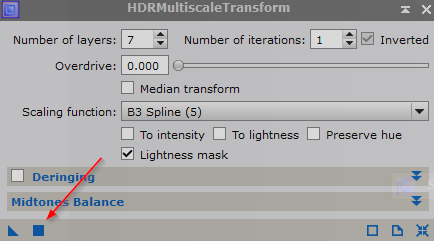


As you can see, it evens out the dynamic range of the brighter areas while bringing up the dimmer areas. It also adds a little bit of contrast.
NoiseXTerminator
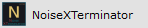
The NoiseXTerminator plugin is an AI-Based noise eliminator that does a great job at getting rid of the noise.
Open the plugin, and apply the defaults.
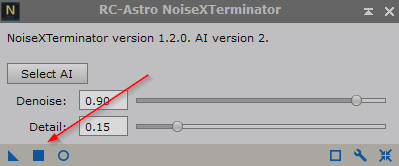


A zoomed in view gives a better idea of what is happening:


CurvesTransformation
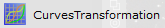
The final step is to boost some of the saturation. This gives the image a little more color. This is somewhat of a personal preference step. Open the CurvesTransformation plugin, select the “S” button on the lower right (for Saturation), and move the curve slightly to the upper left, and select the “Square” apply button in the lower left.